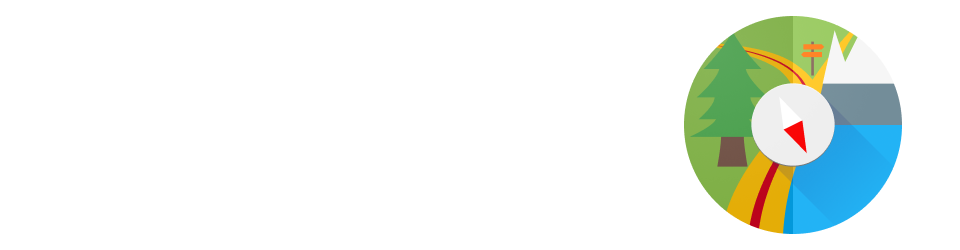Here’s a checklist of things you should do to move all your data when you change devices:
- on your old device, make sure MyTrails is connected to your account, so your purchases, if any, will be available on your new device
- make a backup of MyTrails’ state on your old device
- if you have rooted your device, you can use Titanium Backup or a similar tool
- if you have not rooted your device or are not sure what “rooted” means, you can use a tool such as MyBackup (you can install it from MyTrails > Preferences > About) or Helium
- if you can’t make a backup, at least export your waypoints from MyTrails into a GPX, by using the
export global waypointshidden option
- unless you keep all your recorded tracks in Dropbox, make a copy of your recorded tracks on your computer
- if you have offline maps, you can copy them to your computer as well
- on your new device, install MyTrails (you don’t need to install the MyTrails Pro License application unless you haven’t connected MyTrails to your account in step 1)
- if you made a backup in step 2, restore it on the new device
- make sure MyTrails on the new device is connected to your account
- check that your recorded tracks are still available (if not, copy them from your computer to the new device, and load them into MyTrails)
- make sure your offline maps are still available (if not, first check the location for offline maps in MyTrails > Preferences > Other, then copy them from your computer to that location and restart MyTrails)
- check that your global waypoints are still available (if not, load the exported
global_waypoints.gpx; unfortunately the waypoints will no longer be global, but will remain associated with that track, which you should leave checked)