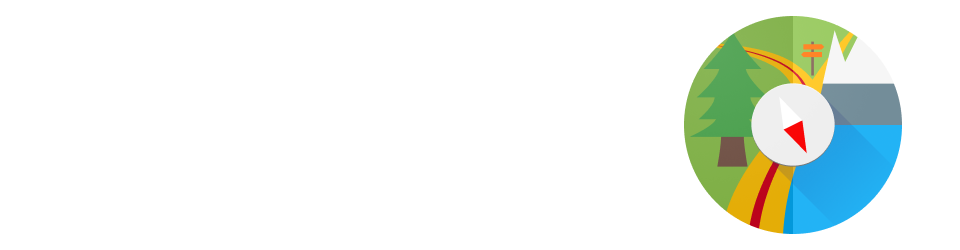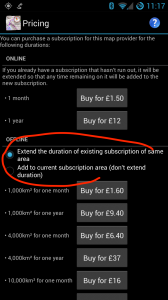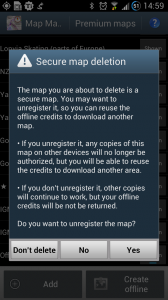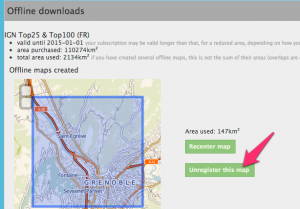When I started developing MyTrails, in-app purchases (IAP) were not available on the Play Store, so like all apps from that generation, a tiny app (MyTrails Pro License) served to indicate to the main app that the user had purchased the Pro version.
It worked, for the most part, but some users didn’t know that they could just download the Pro license again for free when they switched to a new device.
So now MyTrails is available as an IAP. Buying it is slightly easier and the minor support burden should be a thing of the past.
I also wanted for users who have both a Google device and a Kindle to not have to purchase the Pro version twice just because of the platform divide, so the license information is stored on my server, and it is attached to your FrogSparks account.
On Google devices, the FrogSparks account is superseded by using your Google account; on Amazon devices the FrogSparks account remains. If you already have a FrogSparks account (or you also use a Kindle), both accounts can be attached by first connecting to your FrogSparks account, then your Google account, from your Google device.
All this happens in MyTrails > Preferences > Accounts > FrogSparks.
If you already have purchased the Pro license, MyTrails will first prompt you to create or connect to your account, and will transfer the license to the server, after which you will be prompted to uninstall the Pro License (but you don’t have to). The Pro License application will remain available on Google Play for the time being, but should no longer be used.
tl;dr: If you want MyTrails Pro, from now on the IAP is the way to go, MyTrails will guide you.