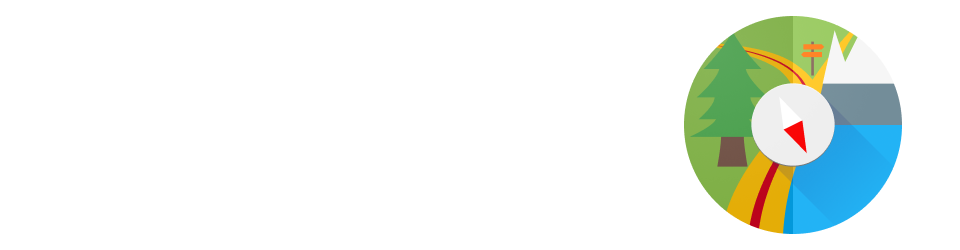Background
MyTrails tries hard to keep track of your map subscriptions or Pro status even when it is uninstalled or reset, but sometimes it fails.
By default, your purchases are tied to your device through a unique random identifier that MyTrails creates (referred to as the UUID). In some circumstances (device reset, ROM update, etc.), this UUID may be regenerated, which breaks the connection between your device and subscriptions.
For this reason, we recommend to also connect MyTrails to your Google account (in MyTrails > Preferences > Accounts > Google), or create a FrogSparks account (if you prefer not to use your Google account everywhere), so that MyTrails may have a more permanent way of tying your purchases to you.
Solution
So, provided you did associate MyTrails to your Google or FrogSparks account before you changed or reset your phone, all you need to do to restore your purchases is to connect to your account again (MyTrails > Preferences > Accounts > Google) or in MyTrails’ navigation menu.
For paid offline maps, once you have restored your account connection, you can copy the map data from the old device to the new (it’s usually stored in /sdcard/MyTrails/offline), or you can download it again; because MyTrails subscriptions are based on the area of the union of your downloads, if you download the same areas, you will not have to pay extra (and you can use maps.frogsparks.com to de-authorize maps that you had downloaded to the old device).
If this fails, please contact support@frogsparks.com and provide the email address associated with your Google (or FrogSparks) account, as well as the Google Wallet purchase number for the purchases (you can find it on the email receipts from Google, or on wallet.google.com).
Liked this post? Follow this blog to get more.