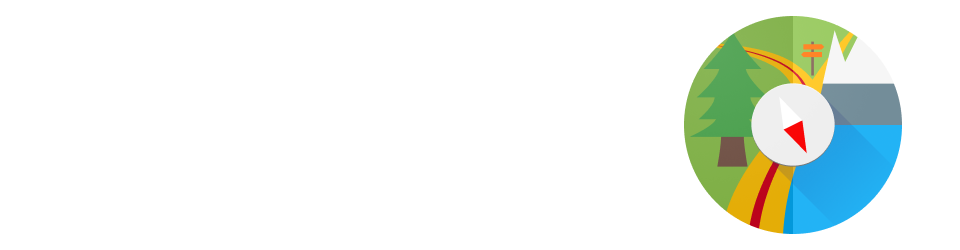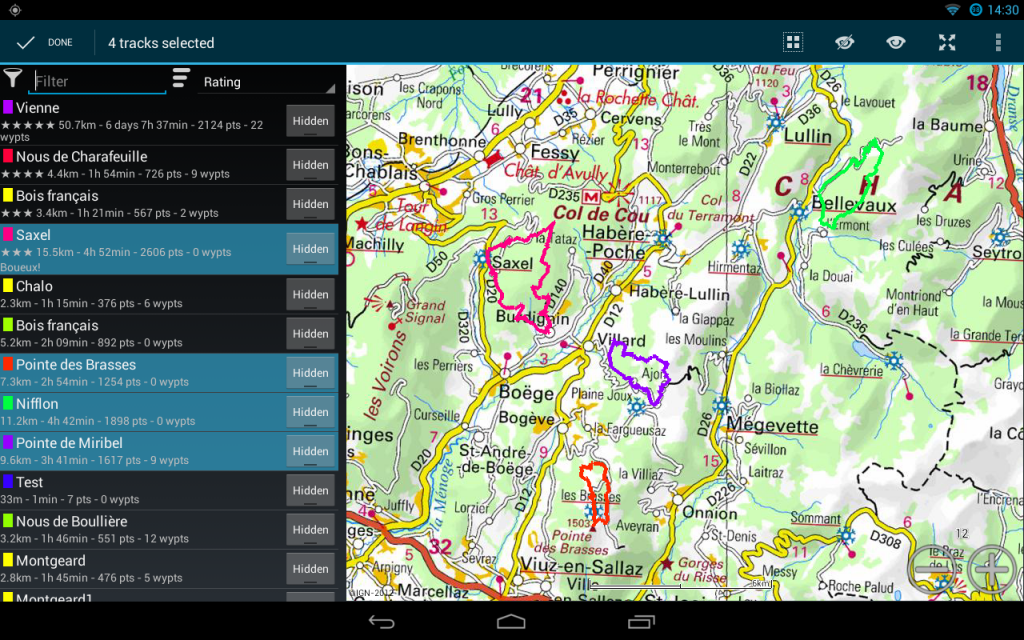In MyTrails 1.3.16 we added three maps: IGN Littoral, IGN Satellite and Map1.eu. Here are a few screenshots…
IGN Littoral
This is a map of French coastlines, with very detailed soundings (depth), reefs and other hazards.
<a href="https://www.frogsparks.com/wordpress/wp-content/uploads/2013/04/Littoral1.png"><img alt="Littoral1" class="aligncenter size-large wp-image-881" height="912" src="https://www.frogsparks.com/wordpress/wp-content/uploads/2013/04/Littoral1-701x1024.png" width="625" /></a> <a href="https://www.frogsparks.com/wordpress/wp-content/uploads/2013/04/Littoral2.png"><img alt="Littoral2" class="aligncenter size-large wp-image-882" height="912" src="https://www.frogsparks.com/wordpress/wp-content/uploads/2013/04/Littoral2-701x1024.png" width="625" /></a>This is a must-have for coastal navigation anywhere in France, and it's part of the IGN <a href="https://www.frogsparks.com/wordpress/premium/ign/">online subscription</a> <span style="font-size: 13px;">(€</span><span style="font-size: 13px;">15/year or €4/month) </span><span style="line-height: 1.6em;">which also includes the Top25 hiking maps.</span>
If you'd like to store the maps on your phone so that no matter where you sail you are guaranteed to have the maps, you can subscribe to an <a href="https://www.frogsparks.com/premium/ignlit/">offline plan</a> for just these maps.
IGN Satellite
This is a very up-to-date and beautiful overhead photography (referred to as "satellite" despite the fact that detailed coverage requires low-altitude airplane photography) covering all of France in crisp detail. It's also part of the<span style="font-size: 13px;"> IGN </span><a href="https://www.frogsparks.com/wordpress/premium/ign/" style="font-size: 13px;">online subscription</a>, but there is no offline subscription.
Here are a few comparison shots alongside Google Earth which show IGN being just as detailed and a lot more natural-looking; it's also more up-to-date.
| IGN Satellite | Google Earth |
|---|---|

|

|
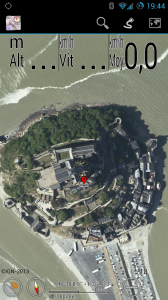
|

|
Map1.eu
This is a very good-looking OpenStreetMap-based map, with detailed but subtle styling for tracks, nice fonts for place names and a traditional-looking road network.
The team behind this <strong>free</strong> map is asking for donations so they can pay for hosting. You'll notice that some areas are not covered and zoom is limited to level 15. If you like this map, please <a href="http://alpha.map1.eu/donation.html">help them out with a donation</a> (I did).
<a href="https://www.frogsparks.com/wordpress/wp-content/uploads/2013/04/map1eu1.png"><img alt="map1eu1" class="aligncenter size-large wp-image-892" height="912" src="https://www.frogsparks.com/wordpress/wp-content/uploads/2013/04/map1eu1-701x1024.png" width="625" /></a> <a href="https://www.frogsparks.com/wordpress/wp-content/uploads/2013/04/map1eu2.png"><img alt="map1eu2" class="aligncenter size-large wp-image-893" height="912" src="https://www.frogsparks.com/wordpress/wp-content/uploads/2013/04/map1eu2-701x1024.png" width="625" /></a>