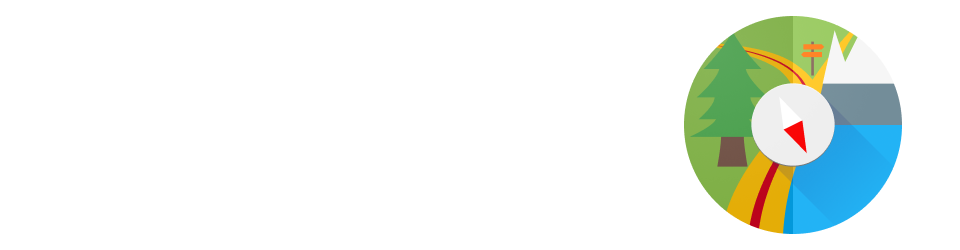I like [competitor]. I used to use pro version a lot, but it’s getting more and more complicated. As more futures added it’s getting slower. At some point I switched to MyTrails. I think mytrails is a sample how app supposed to behave. Fast, responsible, easy to use, without complicated futures that I don’t need.
Monthly Archives: April 2012
What next?
I’ve spent a lot of time lately on adding new premium map providers to MyTrails. This has taken far longer than I had anticipated: building a server infrastructure to host the maps, processing some of the maps myself, and especially handling the complex logic of in-app purchases.
But now it’s done, and I’d like to get back to adding features that are useful for all users.
The high-level plan I’ve had for a while is documented in the roadmap, but rather than charging ahead with geo-referencing, I wanted to let you help shape MyTrails by picking the next major feature (I always sprinkle smaller features in each point-release).
[poll id=”2″]
Please share this poll widely, and if you have other suggestions (for major or minor features), let me know in the comments or on GetSatisfaction.
1.2.38
- Added Mapquest, osmapa.pl and NZtopomaps
- Improved the license verification process to be more tolerant of failures to connect to Google’s servers
- Fixes for reported issues
MyTrails complains my Pro license is outdated or that the license check failed
In some circumstances, MyTrails may be unable to verify the Pro license, and it displays an error dialog claiming that the license is outdated and needs to be updated from Android Market (Play Store). Until the license can be verified, Pro functionality will be disabled, which is usually very annoying.
In most cases, this isn’t really the problem (although you may check whether there is indeed an update), and what’s really happening is one of:
- your device has been without a data connection for over a week, which has prevented Google’s licensing system from verifying the license status
- Google’s servers have been having a bad day, and are not responding appropriately
- something on your device is preventing the license check from happening
Things you can do to try to restore functionality (this is not a step-by-step recipe):
- make sure you have a data connection
- if you have an anti-virus or firewall app (AVG Mobilation has been reported to interfere with the licensing mechanism), disable it temporarily
- if you use a battery optimization app, check that it didn’t disable data access for MyTrails Pro License
- if you use a privacy management app, make sure that it doesn’t prevent MyTrails or the license from reading the Android ID, or at least that it presents the same made-up ID to both
- uninstall and reinstall the MyTrails Pro License application (⚠ do not uninstall MyTrails itself, since in most cases your preferences and maps would be lost)
- reboot your device
- Go into MyTrails > Preferences > About MyTrails to check the Edition
If none of the above has the desired effect, please contact our support.
MyTrails 1.2.38 with the Pro license 1.0.4 should keep this kind of issues to a minimum, and the time constraints have been relaxed as much as possible.
My offline download pauses after 24h / I’m getting an error about a daily limit
Different map providers have different abuse-prevention mechanisms, but many limit tile downloads from a single device to 10,000 tiles per 24h period.
Even for premium maps (except IGN), such an abuse-prevention is used, and MyTrails will be able to download only 10,000 tiles per 24h period. The limit will be reset 24h after the first tile was downloaded, not 24h after the limit was reached.
Note that at latitude 45° for zoom level 15 (the zoom level used for 1:25,000), each tile covers about .8km², so 10,000 tiles represents about 8000km², so the most popular offline subscriptions can be entirely downloaded without hitting this limit.
Jas on Play Store
Amazing Map App (especially for Offline Maps) Does everything it advertises and more. However, the developer is not clear enough in his description. You can create offline maps from SCRATCH with this app. It is the easiest process ever. No need for a PC or other software like all other apps out there. Simply select the map provider you want, create boundaries and click download. Voila. This app should be at least twice as expensive for what it offers. A steal for the current price.
Pascal P on Play Store
Matthias on Play Store
Jared on Play Store
Best navigation app. Tried many apps for navigation and route recording and found this to be the best, every feature is here. I use it cycling and it is impossible to get lost.
Pam on Play Store
Excellent Have used this app exclusively as a way of finding my way around footpaths. Easier to use than walking guidebooks which I can never make sense of. Always take a spare battery with me though. Just subscribed to os maps, looking forward to trying it out.