John Thorn, the developer of mapc2mapc has documented the process.
- US Topo maps can be downloaded free (but not hassle-free!)
Canada(no longer available)Australia(no longer available)
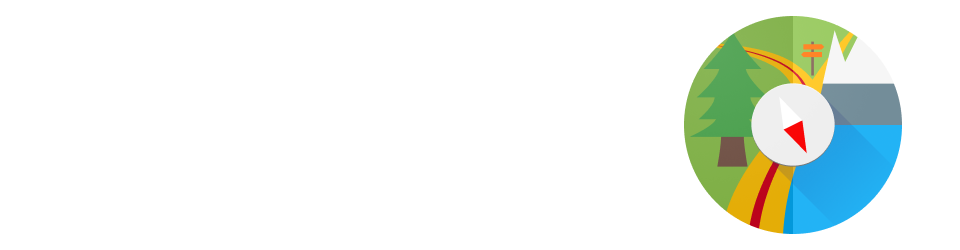
John Thorn, the developer of mapc2mapc has documented the process.
MyTrails uses a trick for some hidden options that are not useful for most users, but which we may ask you to use when tracking down an issue.
To use these options, you need to run MyTrails, then select menu > Look for > address or location (on tablets, you can use the search field at the top of the screen) and enter the hidden option name exactly as indicated, all in lower-case and without extra spaces, then run the search. Most options will confirm the action with a toast notification.
toggle fake tracker: uses a simulated GPS tracker rather than the actual GPSjump fake tracker: makes the simulated GPS tracker jump (track break)override bad mag sensor: uses relaxed checking for the magnetic sensor (some phones ship with a sensor that inaccurately reports its parameters, causing MyTrails to disregard it, this lets MyTrails use it anyway)toggle no gps warning: MyTrails no longer warns when the GPS is switched offtoggle tracker debug: turns on very verbose debug log for the trackertoggle offline fallback: allows offline maps to use other offline maps as fallback (disabled by default because this makes it possible to create circular references)reset offline: causes MyTrails to look for offline maps, wiping its cachesreset no ask: resets the behavior of all those “and don’t ask again” dialogsdump all state: creates an email with all of MyTrails’ internal data, to send us so we can diagnose certain issuesbenchmark: a basic benchmark of the map moving around and zooming; run it a few times in a row to make sure the caches are all setset nad27 LOC, where LOC is a lower-case NAD27 location, such as canada, or western_us: sets the datum for UTM coordinates; to get back to using WGS84, use set nad27 nonescreenshot: saves a screenshot (attempts to use 2048×2048 if there is enough memory, and goes down from there)toggle logging system: alternates between standard Android logging, MyTrails logging and both; you can use that when reporting issues and Android logs are not informative (some devices have logging turned off)toggle alternate distance: alternates between the standard Android way of computing distances and a work-around for phones affected by a rare Android bug. As of MyTrails 1.4.6, this has been promoted to an official preference (in Visual).toggle random track color: by default MyTrails assigns a random color to new tracks (because the GPX format doesn’t specify a track color, if you load a GPX that was not created by MyTrails, it does not include a color); use this if you want all your tracks the same color.toggle bigger mgm: create offline files with more tiles per file (1024 rather than 64) to better support huge number of tiles even on FAT filesystems (only useful to download entire countries at high zoom)toggle volume zoom: if you don’t want MyTrails to capture your volume buttons, use this option.export global waypoints: save your global waypoints to a GPX file (in /sdcard/MyTrails/global_waypoints.gpx) as a backup, which you can later import as a normal GPX (waypoints imported in this manner will not be global). MyTrails 2.0.3b4 and later.toggle track filename display: in the Track manager track list, display the filename for each track rather than the name of the track as defined in the GPX (be aware that GPX files can contain multiple tracks, with different names). MyTrails 2.0.3 and later.toggle check gps readings: allows MyTrails to record GPS points that are obviously not correct for hikers and bikers (by default, MyTrails rejects points with a speed greater than 200km/h).toggle reverse volume zoom: reverse the zoom direction when using the volume buttons.toggle reverse compass: fix the the rotation of the compass, when it seems reversed compared to the actual movement of the phone. Please remember to calibrate the compass before resorting to this.set compass low pass [n]: filter the compass movement (15 is good value)set kalman filter [n]: filter the GPS track (n: approximate nominal speed in m/s, for example 1 for walking, 8 for cycling)toggle cert check: allow MyTrails to ignore failed certificate verification, which may happen on some versions of Android (including Blackberry)toggle proximity wake screen: you can disable MyTrails turning the screen on for proximity notificationstoggle track mode: switch MyTrails’ track rendering between smooth triangles (the default), raw triangles and lines (a useful fallback for some display issues)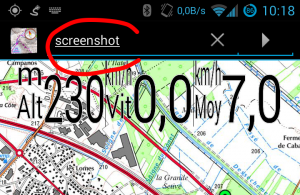
Only one stare Sorry . Only One stre because Weeeee neeeeeed Arabic language to undestand every thing in this app . I am wating Arabic launguae. I will remove it to provide Arabic launguge.